ProVerifier+ & DocuSign Assistance
Assistance in submitting required ProVerifier+ & DocuSign documents can be found below:
-
-
2018 Tax Returns
IRS Tax Transcript information can be requested online through the following IRS webpage: https://www.irs.gov/individuals/get-transcript
If you are unable to create an account and request the Tax Transcript then please submit signed copies of the IRS 1040 form and all IRS Schedules (as applicable).
Please take extra notice to make sure all pages are submitted. Additionally, please make sure the 1040 form is signed (see image example below):
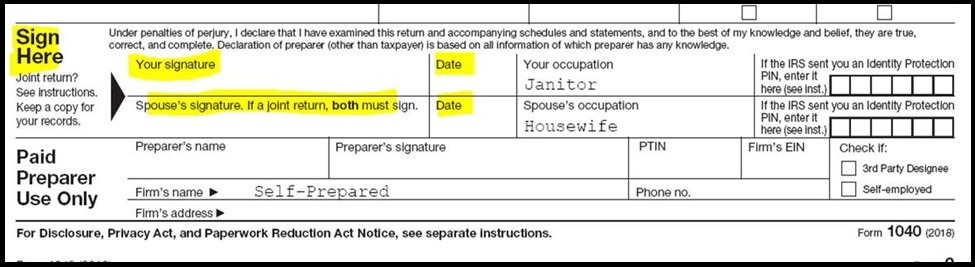
If you or your parents amended their tax return (by submitting the IRS 1040X form), then please ensure that you also submit the original, signed IRS 1040X form as well.
-
Verification of Non-Filing
Students may request an IRS Verification of Non-filing letter through the following webpage: https://www.irs.gov/individuals/get-transcript
Students and/or spouses who are unable to obtain the Verification of Non-filing letter may submit a written and signed statement attesting the following:
- You attempted to obtain the verification or confirmation of non-filing from the IRS or other tax authority and were unable to obtain it, and
- You have not filed and are not required to file an income tax return for 2018; and
- List the sources and amounts from any source of income earned from work during 2018 and provide a copy of any 2018 w-2’s if you did have income from working in 2018.
-
Document/Statement Submission Requirements
- Documents for each individual requirement must be uploaded as one file. For example, if you are attempting to upload a tax return, you will need to make sure all pages of the tax return are saved and combined as one file. You are unable to upload multiple files or images for an individual requirement.
- Files formats must be one of the following: .jpeg, .jpg, .png, .gif and .pdf
- If you are having issues or are unable to upload your required documents through the
ProVerifier+ system, the Financial Aid Office will be happy to assist you! Please
email all your required documents to our email at financialaid@mtsac.edu. We will be happy to attempt to upload your requirements on your behalf.
- Please make sure to include your full name and Mt. SAC student ID# (A#) when emailing us.
Remember, the Financial Aid Office is open! You can connect with us by phone, email or Instagram. During the Summer term we will be open Monday through Thursday, 8am to 5:30pm; closed on Fridays. You can also reach us by email at financialaid@mtsac.edu or on Instagram @mtsac_fa.
-
2018 Tax Returns

