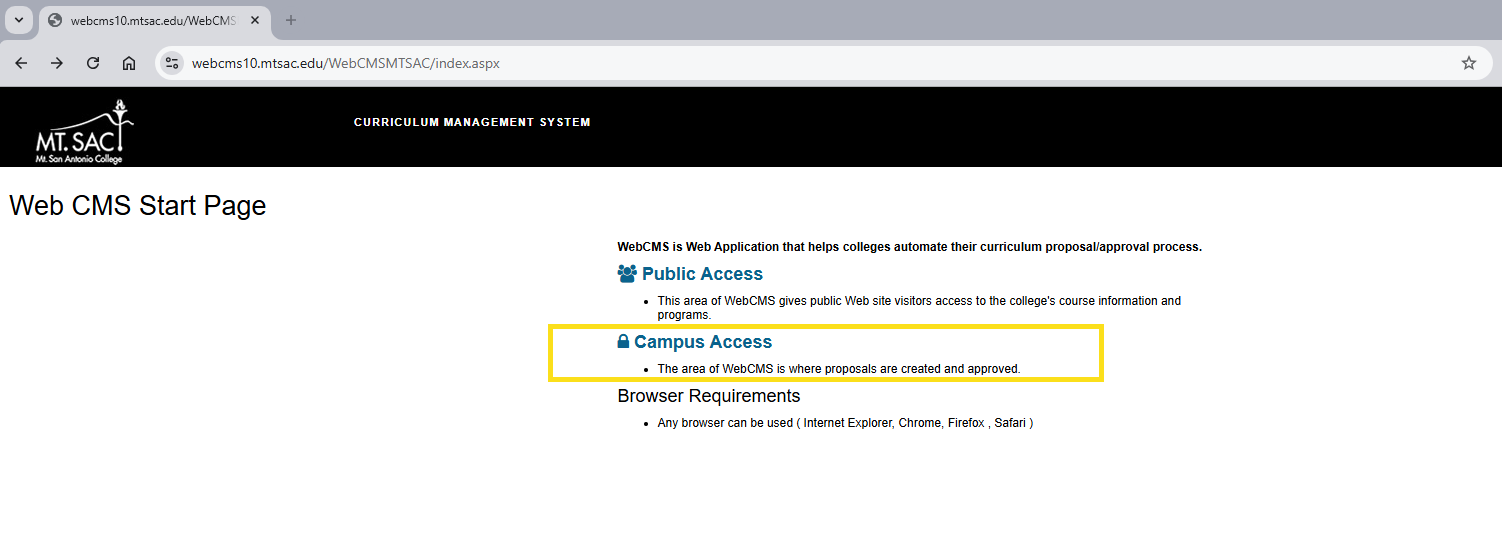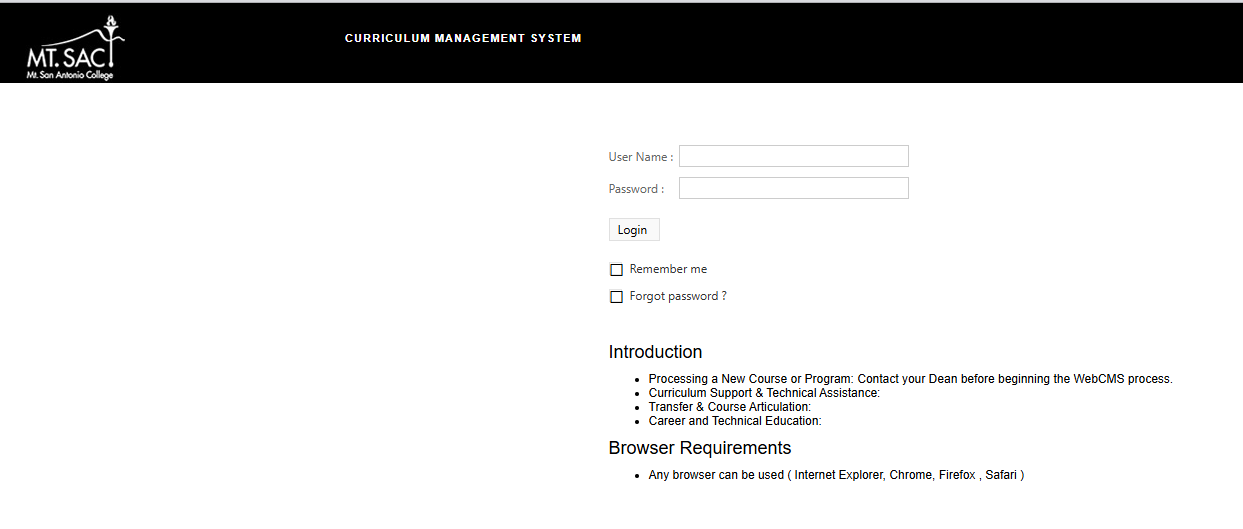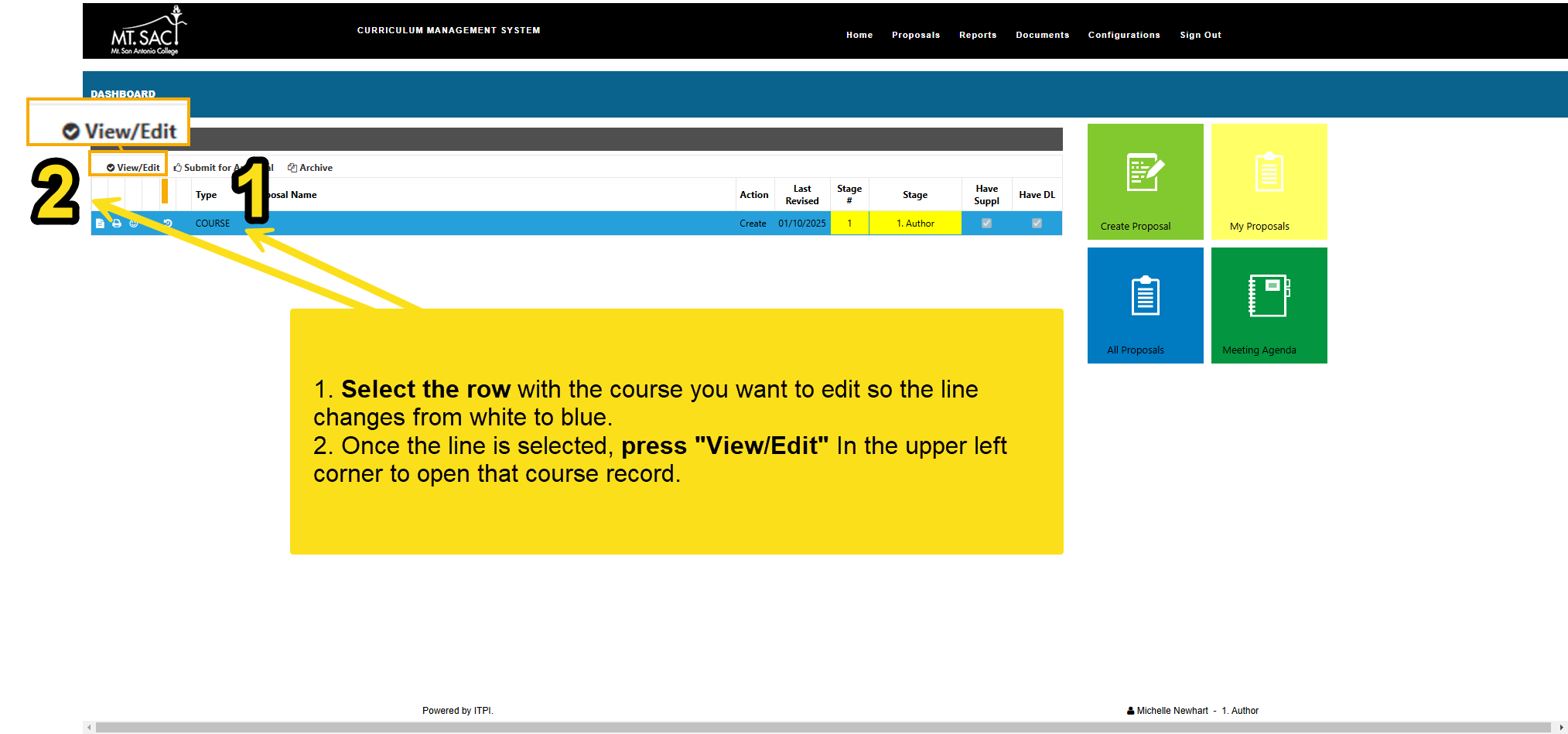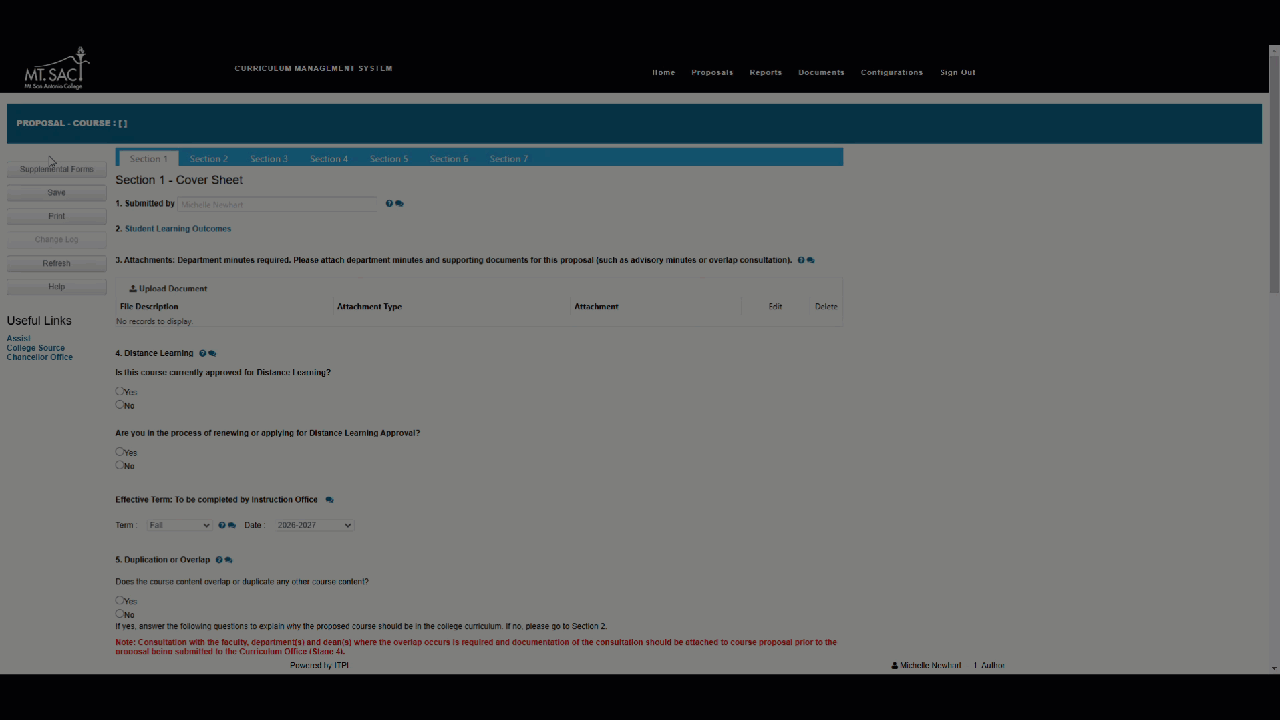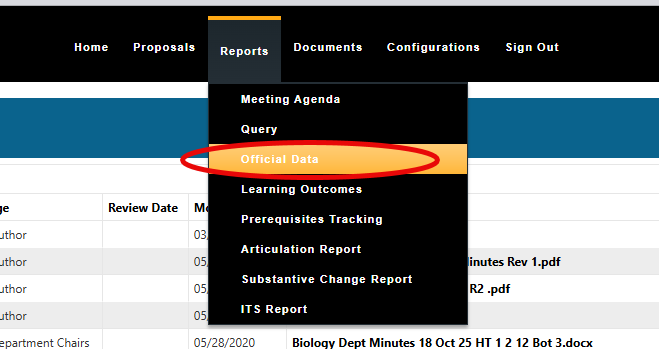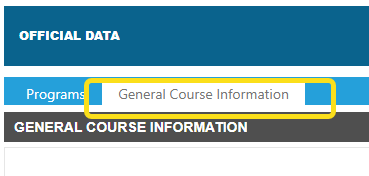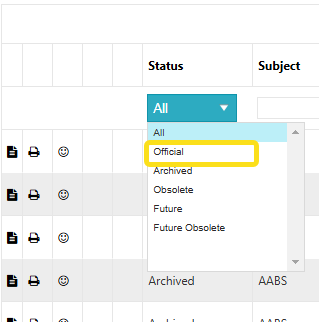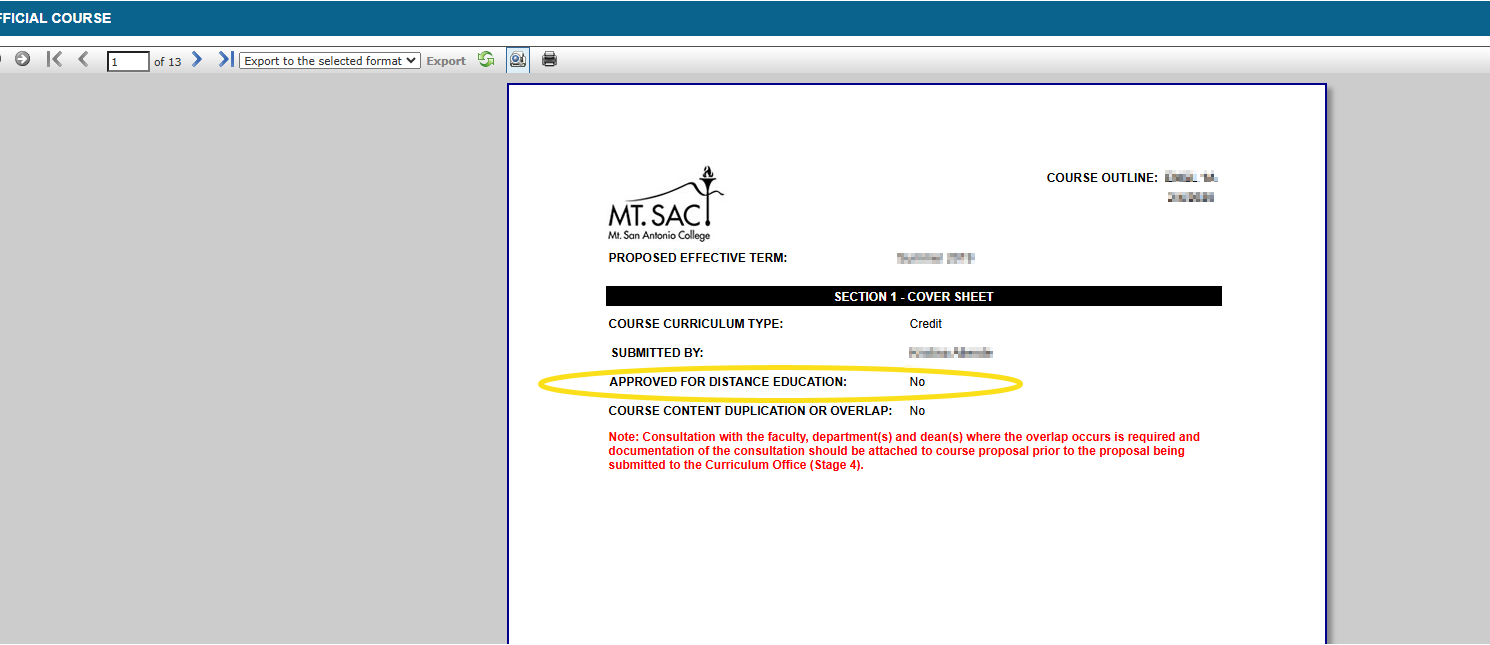Distance Learning Amendment Forms
To make your course DL-ready, you must create a DL Amendment Form.
This process changed in January 2025.
DL Amendment Forms supplement the official course of record in the curriculum process
to allow the course to be approved for delivery in an online or hybrid format.
Mt. SAC had transitioned this process to WebCMS. Review how to submit your DL Amendment Form in WebCMS below. After you submit a DL Amendment Form, the Distance Learning Committee(DLC) reviews
it. Once it is approved, it is sent to the Educational Design Committee (EDC). See below for the new steps to submit a DL Amendment form in WebCMS.
Steps for Completing the DL Amendment Form in WebCMS
-
- 1Step 1 - Log into WebCMS
Step 1: Log into WebCMS
The faculty developer fills out the DL Amendment Supplemental Form in WebCMS by following
instructions on the form. Below, see the instructions for accessing WebCMS and navigating
to the DL Amendment form.
Submit your DL Amendment Form Online in WebCMS
Go to WebCMS 10 (click button above) and log in to the Campus access option. You cannot
use the Public Access option to create a DL form.
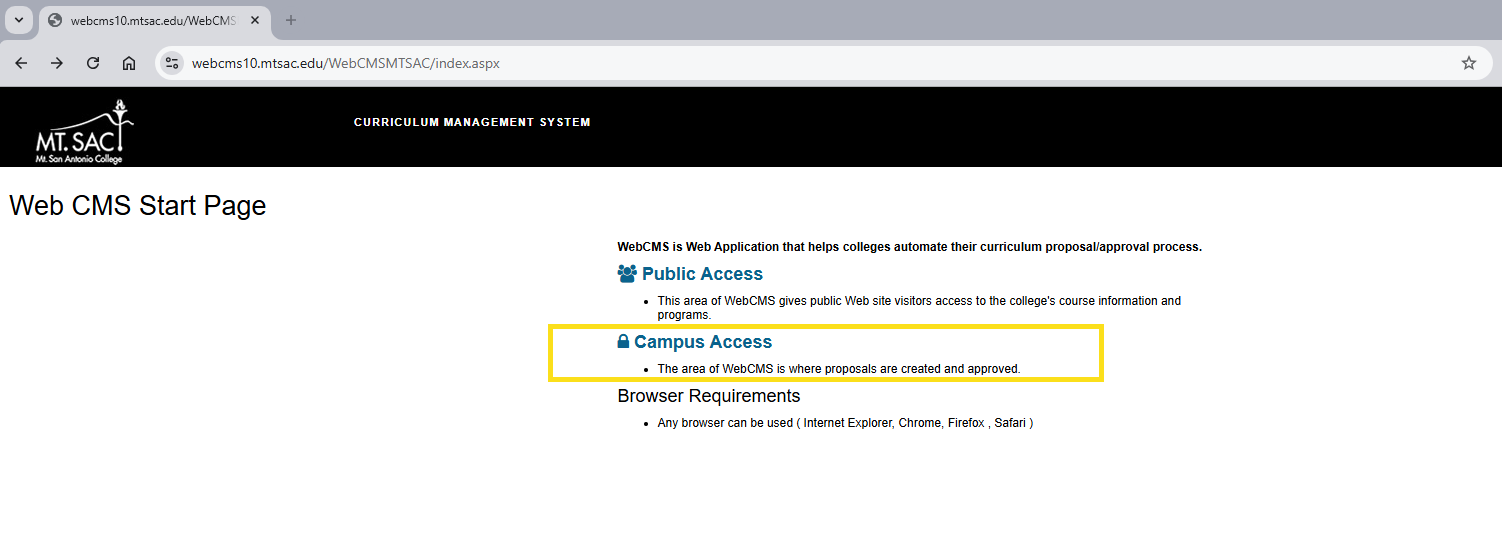
Your user name and password are unique for WebCMS. You may wish to keep track of this
in a password manager. You can select the box next to "Remember me" or if you did
not save your password, select "Forgot password?" to reset.
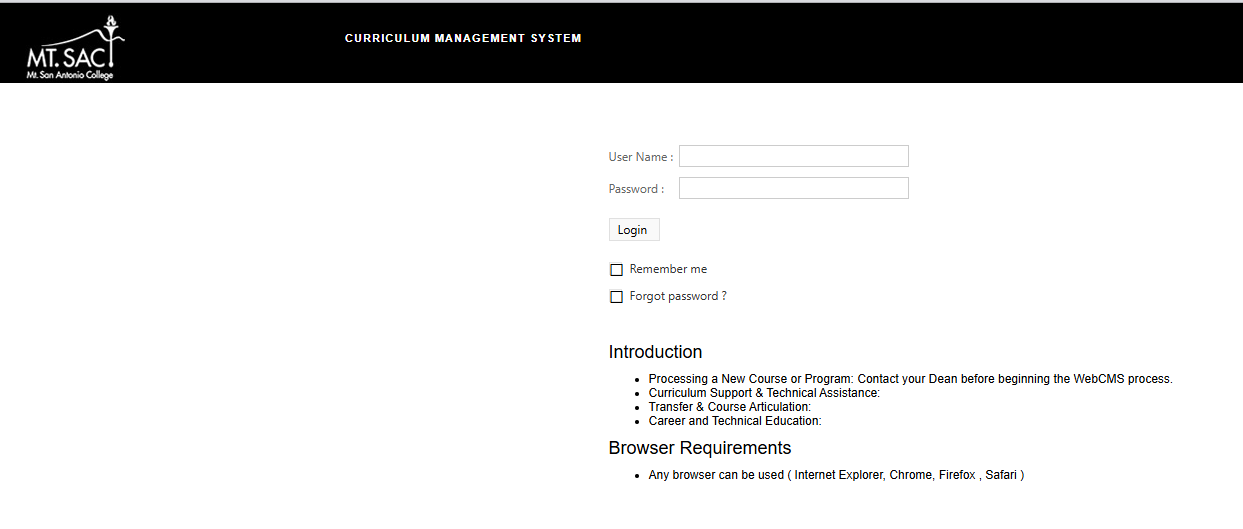
Once you are logged in, see step 2 for accessing the DL Amendment form.
- 2Step 2 - Access DL Amendment Form in WebCMS
Step 2 - Access the DL Amendment Form
The new WebCMS form follows the format approved by Senate in 2023. The newest version mainly asks you to check boxes that correspond to your course structure
for distance learning delivery.
For a reference of what you will be asked to fill out, you can download a Word Document
version of the DL Amendment Form. You will not hand this Word Document in! It is just a convenient reference to help you collect your answers before filling
out the form in WebCMS.
In WebCMS, find the DL Amendment form
- From your list of courses, select the course you want to add a DL form to.
- Select View/Edit in the upper left corner.
- Select Supplemental forms in the new window's upper left corner.
- In the supplemental forms page, select "DL Form" from the pulldown menu in the upper
left corner, then click "+ Add Supplemental Form."
- The DL form will open. You can expand it to fill the page.
Video Walkthrough
This video walks you through the above steps for a visual reference.
Leaving and Returning to DL Form in WebCMS
You can leave and return to the DL Form in WebCMS to complete it over multiple sessions.
Save your work by clicking the "save changes" button at the bottom left of the DL
form page. When you return to WebCMS to complete your work, follow these steps to
return to the form:
- Log in to WebCMS as instructed in Step 1 above.
- Select the course with the DL form you wish to return to and select "View/Edit."
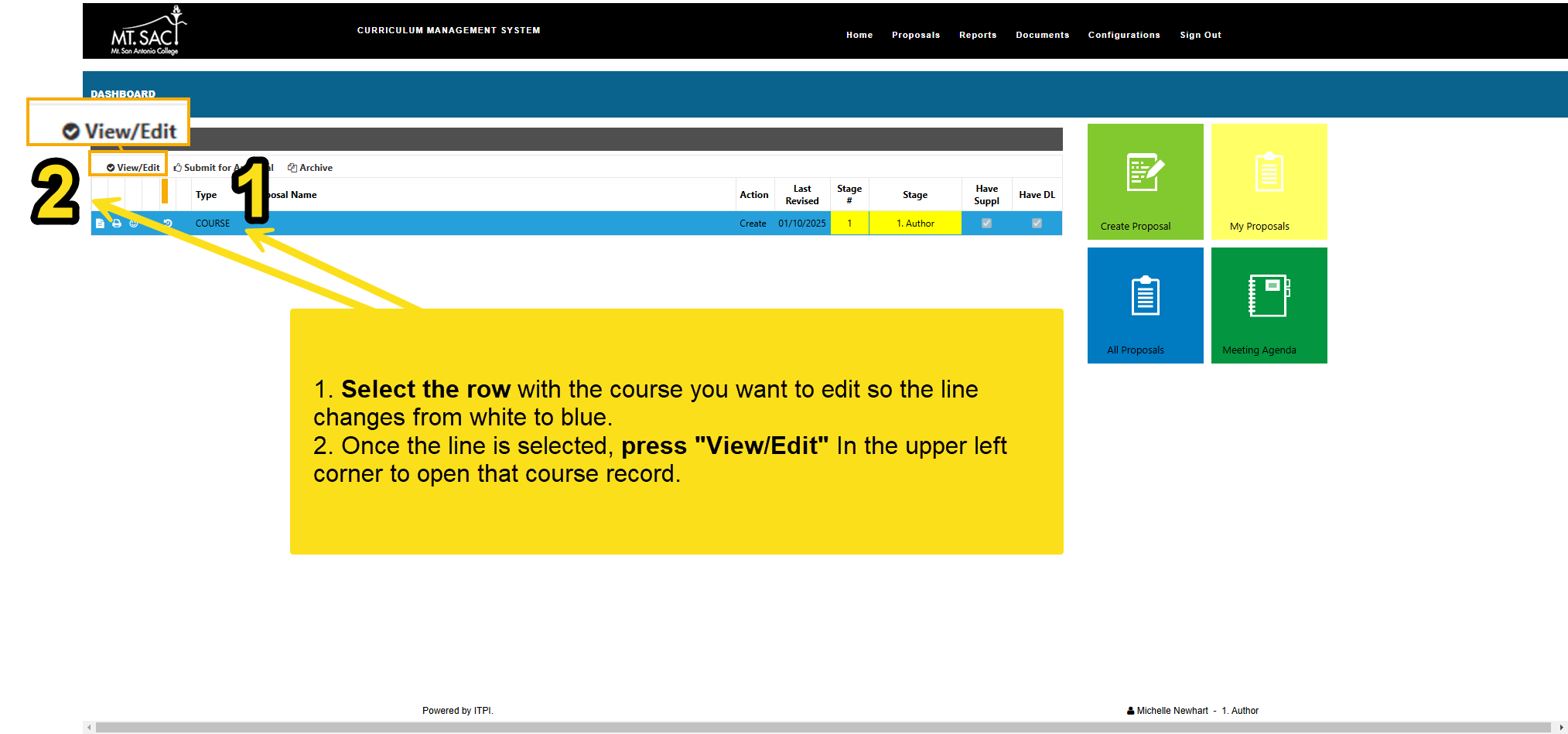
- Select Supplemental Forms.
- On the supplemental forms page, select the DL form line and then select "Modify."
This will take you to your DL form draft.
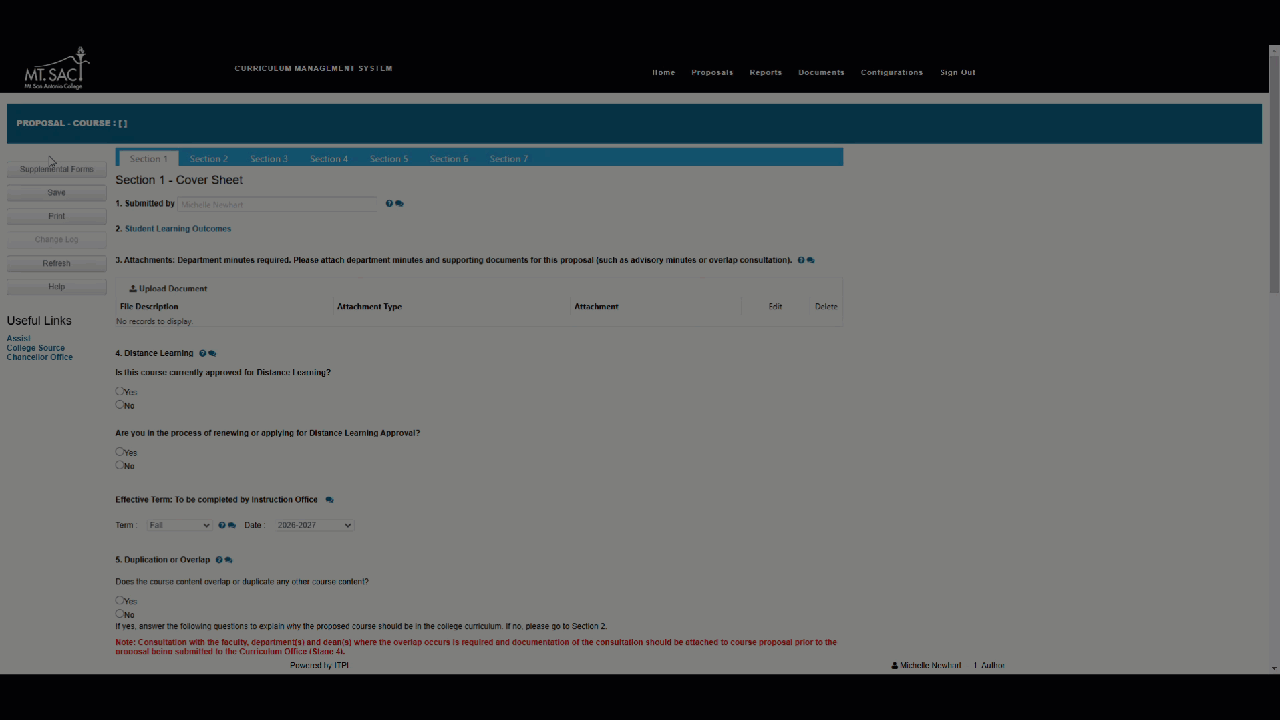
- 3Step 3 - Fill out and Submit DL Form in WebCMS
Once you access the form in WebCMS, you can fill out the form, keeping in mind the
following items:
- Section 1: Choose one checkbox only to indicate modality.
- If you need help answering the question about whether this course was already approved
for distance learning or is a new distance learning course, see the FAQ below.
- Section 2: Regulations Pertaining to Distance Learning Amendment Forms There is nothing to fill out in this section, but please review it to ensure your
familiarity with the requirements for this course when taught in a DL modality.
- Section 3: Achieving Course Outcomes in This DL Course: This section of the form covers all possible instructional methods and resources
that can be used for all instructors over the next few years, so choose all potential instructional content and pedagogy that may be used to deliver distance
education for all possible iterations of the course. The DLC recommends checking as many checkboxes as possible to give faculty the maximum
amount of flexibility. If you do not check the box, you are indicating your courses
will never use that.
- Section 4: Achieving RSI in This DL Course: Several checkboxes are required on this page.
- A course orientation is required for distance learning courses.
- Monitoring student engagement is required for distance learning courses.
- At least two forms of substantive interaction must be included regularly in DL courses.
- Section 5: Accessibility Checklist: all accessibility checkboxes must be checked in the eventuality that faculty use these
functions.
-
Upload the completed form with your department minutes that show acceptance of distance learning for the course.
Once your form is completed, you can save changes at the bottom left. When you are
ready to submit the document, click "Submit for Approval" in the bottom right corner
of the form.
- 4Step 4 -DLC reviews and EDC gives final approval
DLC Reviews and forwards to Educational Design Committee (EDC) who gives final approval
-
The DL Coordinator brings forward your amendment form at Distance Learning Committee
for review at the appropriate stage of approval. You will be contacted if any corrections
or amendments to the form are needed.
-
The DLC reviews and approves the form.
-
After approval, the form is sent to EDC.
-
After EDC approves the form, it is updated in WebCMS and Banner.
Need help or have questions?
Contact the DL Faculty Coordinator: Catherine McKee, 909-274-6369, or at cmckee@mtsac.edu
FAQ for DL Amendment forms in Web CMS
This is a new process, so you may have some questions. Here are a few anticipated
questions that we hope to help you answer. When in doubt, use the contact resources
for help with DL forms or WebCMS provided in the FAQ below.
-
- Where can I review past DL Amendment forms?
What about finding past DL Amendment forms?
The DL Amendment form has changed considerably since 2023 and no longer entails completing
the activities and rationale for the course weekly agenda so it is not necessary to
identify and review past forms. WebCMS may not contain past forms, but it will identify
if the course is already approved to be taught in a DL modality. Please fill out the
form in WebCMS and all course DL Amendment forms will gradually be updated and housed
in WebCMS.
- How can I learn if this is a new or previously approved DL course?
How can I learn if this is a new or previously approved DL course?
If you are trying to learn if the course is already approved for distance learning
or this is the first time it is being submitted for a distance learning modality,
you can check on the course entry in WebCMS.
- Go to the main entry for the course in the WebCMS course list. To search in WebCMS
for courses that are already approved (not proposals), sign into WebCMS as explained
in Step 1 above. Then click on Reports and select "Official Data" from the options.
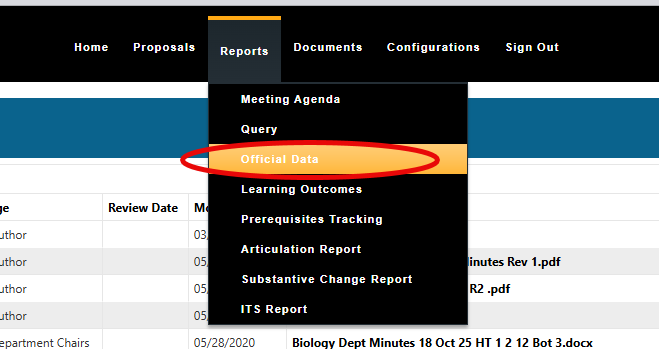
- Once you reach this page, select "General Course Information" from the top of the
page to get a list of courses.
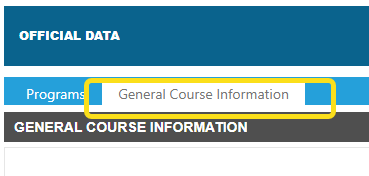
- Review the available filters available in the column headings above the course list.
Under "Status," select "Official so that you are only seeing a list of already approved courses.
Use other filters for Subject and Course information to further refine your list.
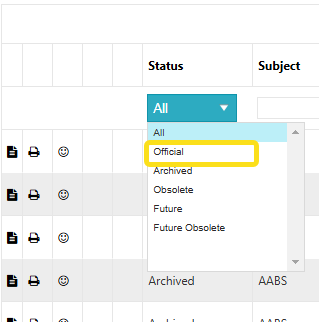
- click on the printer icon at the far left of the row for the specific course you wish
to review. This opens the Course of Record report with the information about this
course. On the Section 1 - Cover sheet, it lists whether the course was already approved
for DL or not.
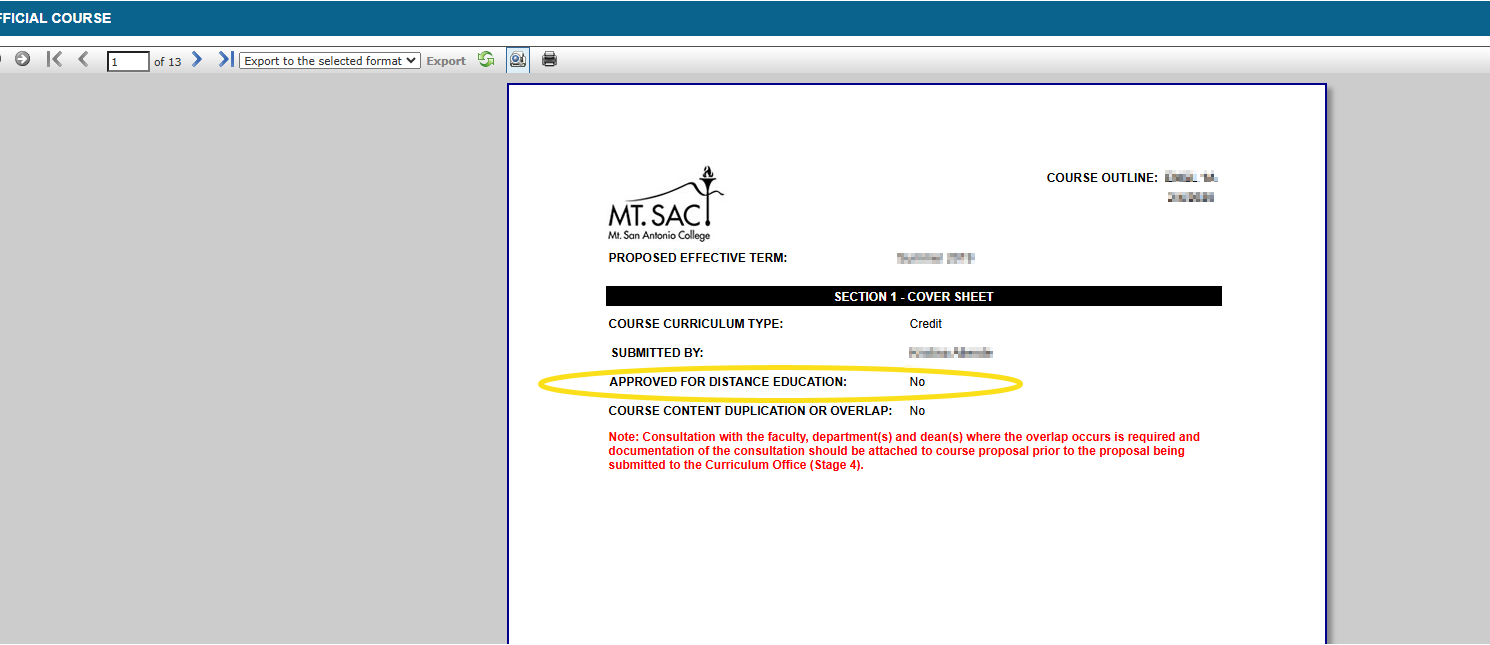
This should answer whether or not the course was previously approved for distance
education.
- What if I need help with the new process?
What if I need help filling out the DL form or help with WebCMS?
For help with the Distance Learning form in WebCMS, please contact the Distance Learning
Coordinator, Catherine McKee (contact info at bottom of page).
If you are having trouble logging into WebCMS, or you need help getting a Campus account,
see the WebCMS page on the Mt. SAC website. This is where you can request an account and find more WebCMS
guidance.
For other technical issues with WebCMS, please submit a WebCMS help request.
For more information on the curriculum process, see the EDC Curriculum Handbook, which is also available under Curriculum Resources.
- What if I still need information about a course that is not in WebCMS?
What if I still need information about a course that is not in WebCMS?
The move to WebCMS will likely take a full review cycle (5 years) to ensure that all
course information that was previously managed outside of WebCMS has not been completely
transition ed into the WebCMS system. We anticipate that all curriculum information
about courses and their distance learning status will be up to date in WebCMS by 2030.
In the meantime, if course information seems to be out of date, or you need info about
a course that you cannot locate in WebCMS, consider checking the course status and
history with your department leadership.
If you need information about the history of the DL amendment form for the course
or you'd like to access information that is not in WebCMS, please contact the Distance
Learning Coordinator, Catherine McKee (contact info at bottom of page).
If you have more questions about the DL course amendment process, SPOT, or the additional
requirements to teach an online or hybrid course at Mt. SAC, or other questions related
to Distance Learning, feel free to contact your Distance Learning Faculty Coordinators:
| Catherine McKee |
Distance Learning Coordinator and Co-chair, DLC |
6-227 (Library) |
cmckee@mtsac.edu |
(909) 274 - 4907 |
| Ann Walker |
Assistance Distance Learning Coordinator |
6-227 (Library) |
ann.walker@mtsac.edu |
(909) 274 - 6112 |
Return to DLC home page